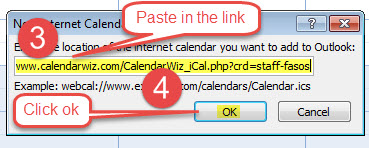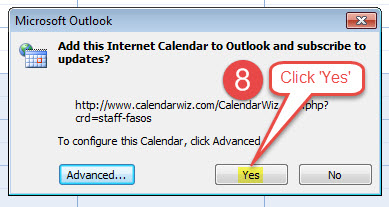The FASoS Events Calendar was introduced a while ago on the staff intranet. The calendar can now also be added to Outlook, as a separate calendar. This will allow you to be informed about internal meetings (e.g. Master OMT, Faculty Council meetings, Colloquia, etc.) as well as events organised or co-organised by FASoS staff (conferences, workshops, etc). Please read on for more information on how to add the calendar to Outlook.
Adding the FASoS Events Calendar to your Outlook is as easy as pasting this link in the appropriate place:
http://www.calendarwiz.com/CalendarWiz_iCal.php?crd=staff-fasos
This is what you have to do to get the FASoS Events Calendar as a separate calendar in Outlook: